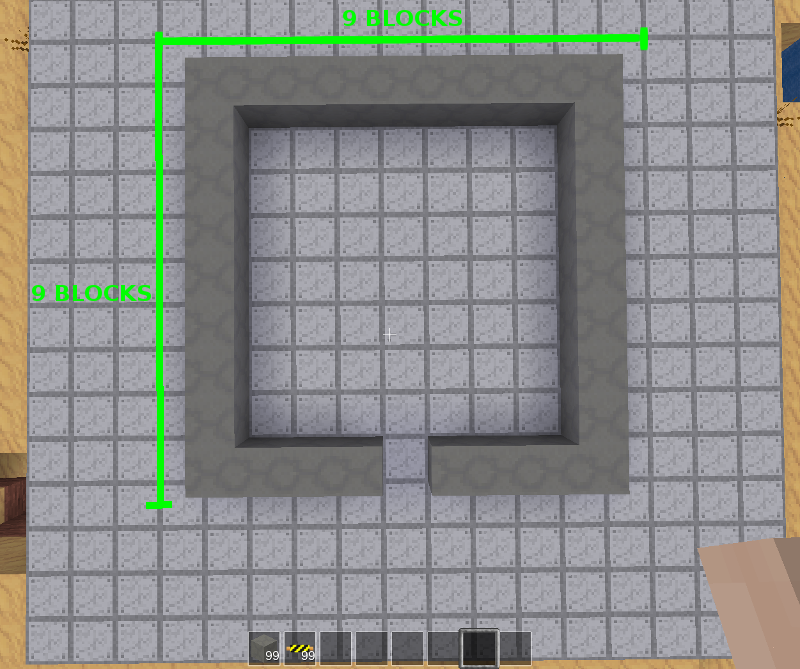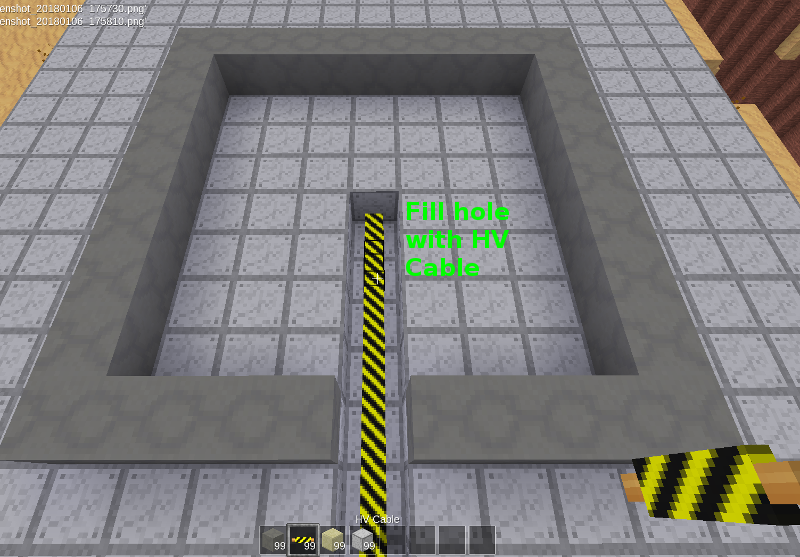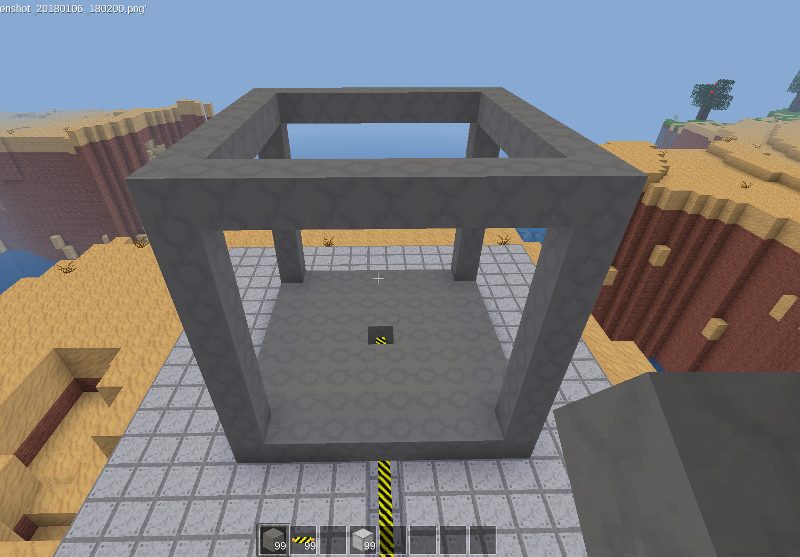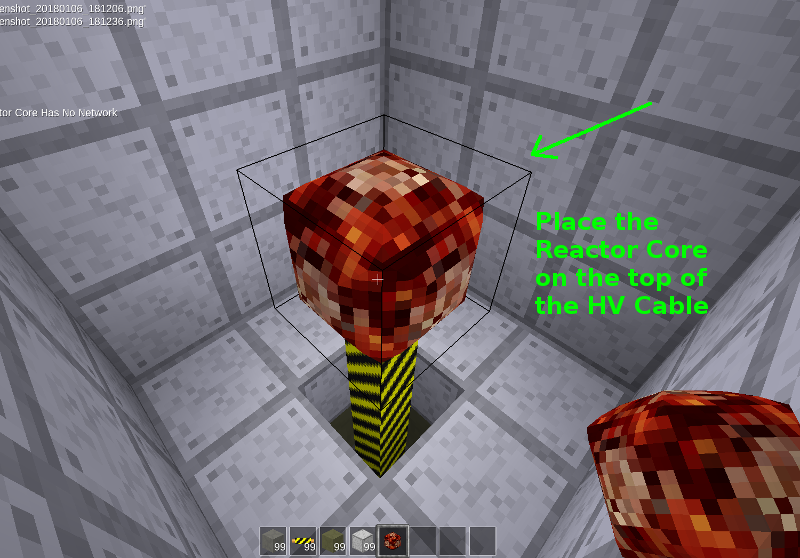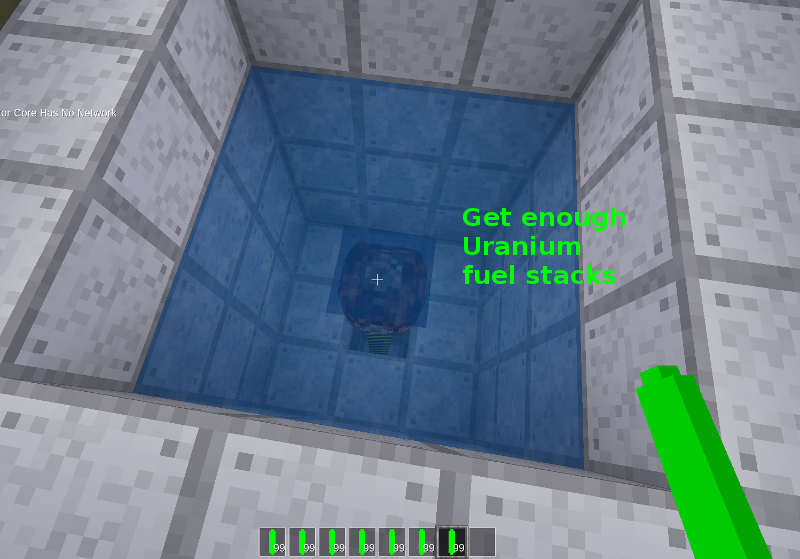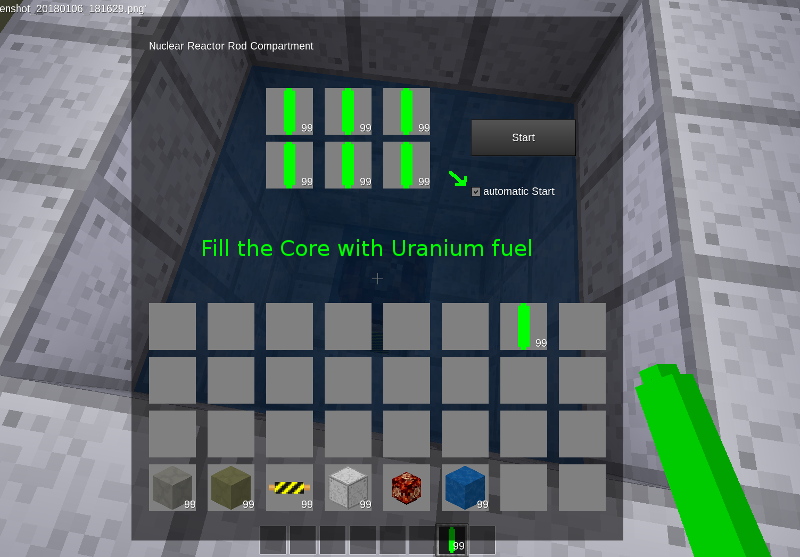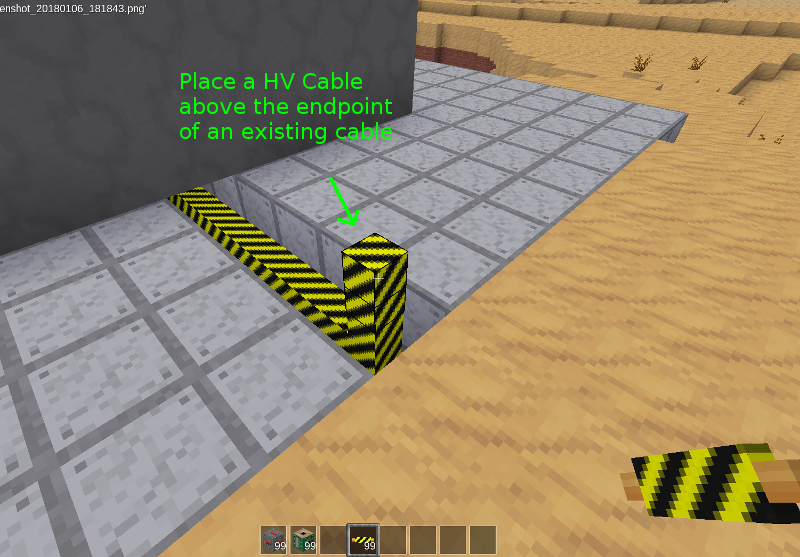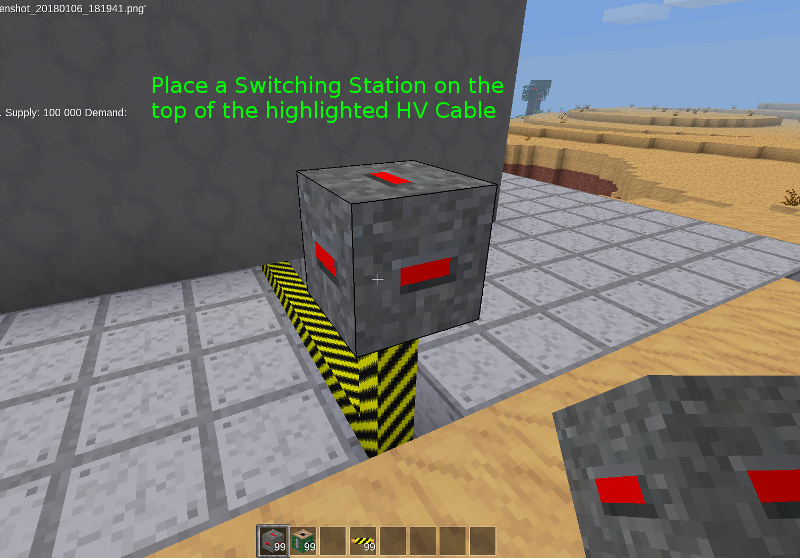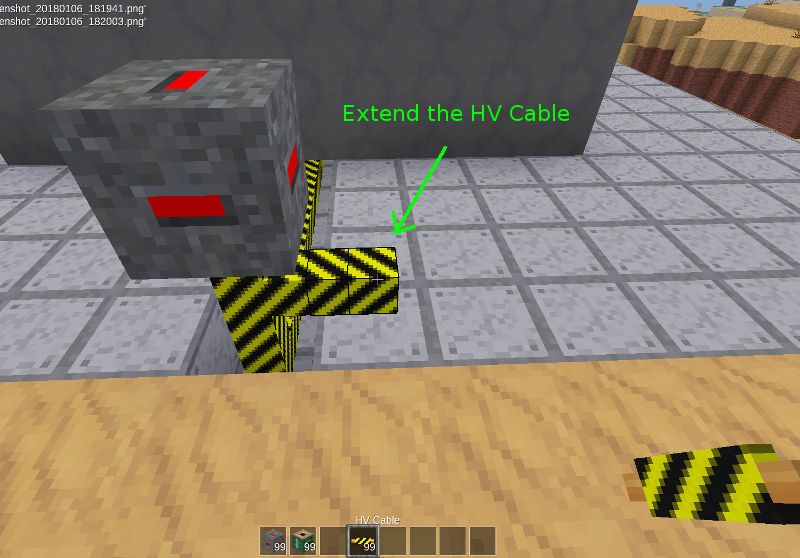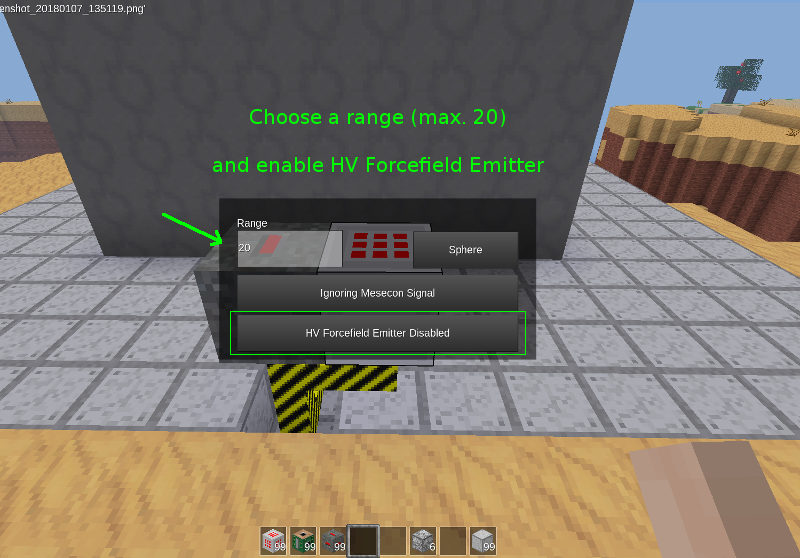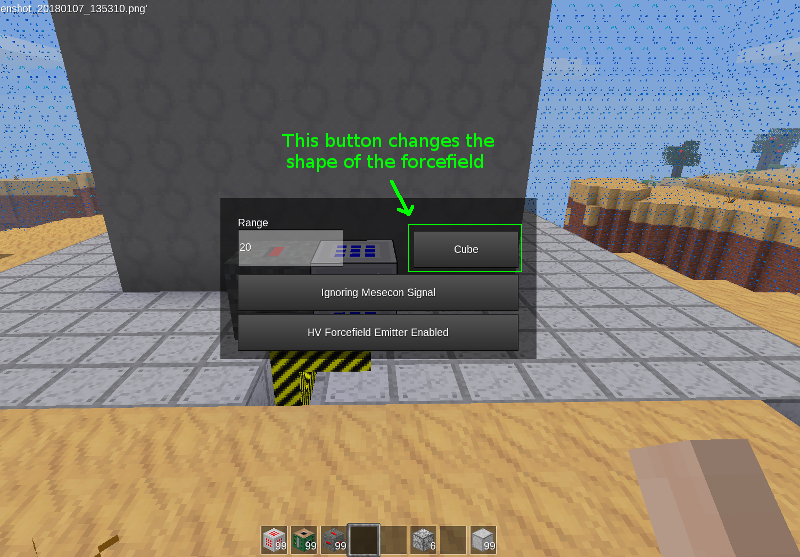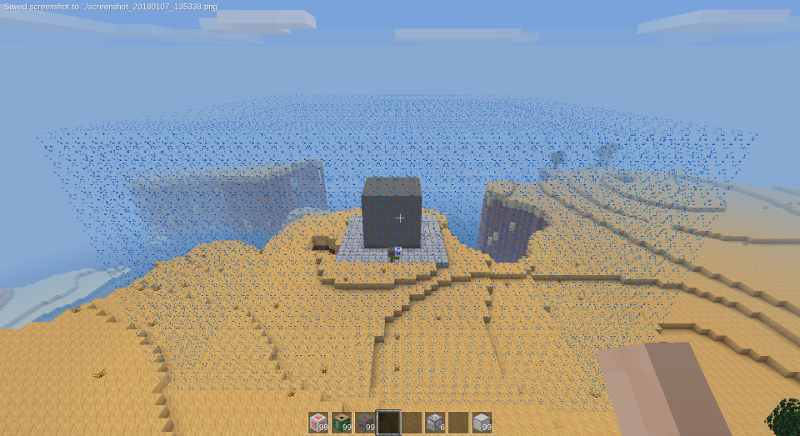How to make a nuclear reactor (technic mod)
Having a nuclear reactor, among other power generating posibilities, in a modern (more technical) themed MT world can be quite useful.
Its huge power supply can be used for powering high voltage machines or tools, or creating a cool barrier to block access to a specified radius.
Building the Reactor
The reactor itself is a 9x9x9 building consisting of four layers surrounding the core:
- Concrete layer (outer layer)
- Blast resistent concrete layer
- Stainless steel layer
- Water layer (inner layer)
1. Concrete layer
Let's start off by placing 9 x 9 Concrete blocks. Leave a gap in the middle of a wall where you would like to place the cords later on.
Dig a line from the middle node to the side of the base with the gap.
Fill the digged line now with HV cables (which will make it possible to activate the reactor, and connect it to other machines)
Above the HV cable endpoint in the middle of the base place vertically another HV cable (which will later be connected with the core)
With the HV cable placed in the middle the rest of the base can be now filled with concrete
Now with the base done it's time to make the walls. Remember: Don't fill the top !
2. Blast resistant concrete layer
Before we start making the seconds layer the HV cable needs to be vertically extended
Fill the bottom of the concrete layer with Blast resistant concrete blocks
Let's continue to make the walls. Since each next layer's size is one block smaller, the total height of these walls will be 7 blocks. (6 blocks without base).
3. Stainless steel layer
As before in this part too the HV cable needs to be extended
Cover the bottom of the Blast resistant concrete layer now with Stainless steel blocks
With that done let's make the walls.
Just like before do the same with all walls except for the top. This is what you should get:
3. Water layer
As before, one last time, the HV cable needs to be extended
...and with that done the Reactor Core can be placed on the top of the HV cable
Since water is required to cool down the hot core we need to fill up the steel layer to up to 3 blocks with water.
(You can add the water by placing it to the edges which will cover a full block-level)
Adding Uranium fuel to the Core
Get enough Uranium fuel stacks and right-click on the Core
A windows shows up where you can move the Uranium fuel from your inventory to the Core.
Note: you will need to check "Automatic start" under the Start button.
After that you can close the window
Closing all layers
Now with everything done all layers can be closed !
Congratulations ! You have just build a nuclear reactor !
It's time to activate it now and to connect other machines to the network
Activation
To do this we need to find the other end of the HV cable first and extend it vertically by one
Place a Switching station on the top of the cable - this device activates the entire reactor, showing the available supply
Connecting other machines
HV Battery box
can be used for example to recharge HV drillers or lasers, or to view the current power usage.
To add one to the network extend the HV cable first
... then place the HV Battery box on the top
HV Forcefield Emitter
This machine can create an unpenetrable forcefield around a specified radius (max. 20 blocks).
To add this device to your network just place it anywhere near a HV cable.
Right-click on the Emitter and a window should appear.
Choose a range (default is 10, but due to the nuclear reactor's size I had to use a bigger radius - otherwise the forcefield would break the reactor.)
Then click on "HV Forcefield Emitter Disabled" to enable it.
The Emitter should be now active.
The 9 small squares displayed on the device should be blue and a forcefield should be visible in the background.
This picture shows how the forcefield looks like
The default shape of the forcefield is a sphere, but if someone would rather prefer a cubical shape then it can be changed in the Emitter settings.
Just press the button with the label "Sphere" and it should change to "Cube".
Now you should have a cubical forcefield